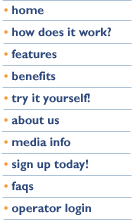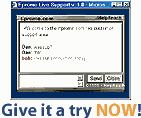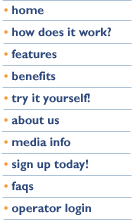
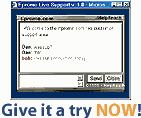
|

In a hurry and need an answer?
The following are some of the questions we commonly receive.
You should be able to find the answer you need in these reponses.
If you do not find what you are looking for, please use our HelpReach chat to speak with one of our support representives.
Login to your Member Account and choose the Edit Account Information option. Find the password field and enter a new password. Submit the form and your password is changed immediately.
See the "How Does It Work?" page for a demonstration. To start an Operator chat, log in to your Operator account and choose the "Open an Operator LaunchPad" option.
The number of chat sessions you may engage in depends solely on your ability to "multi-task" and maintain several simultaneous sessions. From our experience an operator can remain efficient when handling up to 4 concurrent sessions.
Yes, during any chat session you may refer your visitors to any URL by sending a string that starts with "http://". This will automatically translate to a "clickable" URL on your visitor's chat window.
No. An operator can chat with several visitors at once, but the visitor has to log off and back on again if they wish to speak with different operator.
Transcripts are automatically saved in the reporting features of HelpReach. Customers can also request a copy of the chat session by selecting this option at the beginning of the session.
If you are unable to chat with your visitors you can direct them to your FAQ engine or email address by closing your LaunchPad. All operator LaunchPads must be closed for this to happen.
We have a library of icon options available for you, or you are welcome to create any graphic that better fits your site. The only important part is that you keep the link just as it is formatted.
No. Visitors to your Web site can simply click on the HelpReach icon and start chating. No installations or downloads are necessary.
Yes, HelpReach works with Macs. Those using the system need browser software compatible with HTML, Java, and Javascript. We cannot guarantee that the system will work with all browser releases. To ensure the most trouble free operation, you should upgrade your browser to its most recent "stable" release.
Log in to your Operator account as the administrator. Choose the "Add Additional Operators" option. You also have options for modifying or removing current operators.
Our Live Chat allows you to service customers when you are online only. If you are not online visitors can leave you an email or be sent to your FAQ's.
Yes, we do use cookies for minimal tracking of the user during the individual chat session. We do not use the cookies to track users for marketing purposes.
All chat information is stored on our server, and you can view the history of visitors who have chatted with you. However, for the present we cannot provide you with any more information that what is presented to you when users conduct a chat with you.
As an operator, you run a "listening" browser we call the LaunchPad. This window contains your Frequent Responses and a Status Queue. The LaunchPad continually checks the status of your queue and sees if there are any requests for a chat. When you see a person requesting a chat, you simply launch a chat window and begin chatting with the visitor.
You can see IP address, host information, which browser the visitor is using, which page the visitor is on, and where the visitor came from if they clicked on a link.
HelpReach does not gather email addresses of all visitors to your site, only those that choose to enter their email address in order to receive a transcript of their chat. Visitors may choose to provide their personal information to you on their own.
No, your site can be hosted with any hosting service provider.
|

|
|